Reference¶
This section contains reference documentation on various facets of MacroPy:
Data Model¶
As mentioned earlier, MacroPy uses PEP 302 for much of its
functionality. It looks out in particular for the syntactic forms
(import macros, ..., my_macro[...], with my_macro:,
@my_macro) to decide which parts of the AST need to be expanded by
which macros. MacroPy uses the inbuilt Python infrastructure for
parsing the source and representing it as an AST. You should
familiarize yourself with the classes which make up the Python AST,
since you will be interacting with them a great deal while writing
macros.
Once you have an AST, there are a few possible forms that code can take:
- a String;
- an AST;
- a computed Value.
This map maps out how to convert from form to form:
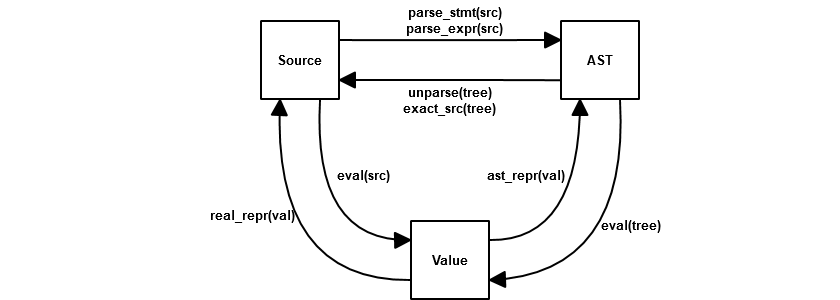
Except for eval, these are all functions defined in the
macropy/core/__init__.py. For instance,
in order to convert from a AST back into source code (for example if
you want to print out the code which is being run), you would use the
unparse() method. These transformations will be used throughout this
documentation, to convert from one form to another or to print out the
AST for inspection.
parse_stmt(src) & parse_expr(src)¶
Thin wrappers around ast.parse, these functions simplify the
common case where you want to convert a code snippet into a list of
stmt or a single expr.
unparse(tree)¶
This function performs the conversion of the Python AST back into
semantically equivalent source code; using parse_stmt or
parse_expr on the generated should return the original AST.
Although the generated code preserves semantic equivalence, this
function does not preserve lineno, col_offset or syntactic
equivalence in general. Hence your indentation may change, there may
be extra parentheses added, etc.. The code is not obfuscated (It’s
typically straightforward to see what its doing, even with the
syntactic changes) but you will not get back the exact original
source.
exact_src(tree)¶
This function differs from unparse in that instead of generating
source code from the AST, it searches the original source of the file
being macro-expanded for the exact original source code which
generated this AST, using the lineno and col_offset as a
guide. This means that it will generally fail on synthetic ASTs (which
will not have a matching snippet in the source code) and raise an
ExactSrcException. Unlike the rest of these functions, which are
global, exact_src is provided to your macro as an argument as
the exact_src for the same AST could vary between macro
expansions.
real_repr¶
A combination of repr and ast.dump, this function generally
does the right thing in converting arbitrary values into Python source
code which can be evaluated to re-create those values.
ast_repr¶
Similar to real_repr, ast_repr directly generates a Python AST
instead of generating strings. This AST can be unparsed and evaled, or
just directly evaled, to re-create the original value.
eval¶
Unlike the rest of the functions listed here, eval is the
standard Python function provided as a builtin. It evaluates either
source code or an AST to produce a value.
Arguments¶
Any macro which is called receives a number of things from MacroPy in order to perform its duties (the syntax transformation). A simple macro may just require
@macros.expr
def my_simple_macro(tree, **kw):
...
While a more complex macro may require more of the functionality provided by MacroPy:
@macros.expr
def my_complex_macro(tree, args, gen_sym, target, **kw):
...
These additional arguments given to the macro as keyword
arguments. The macro can declare the arguments as part of its
parameter list in order to use it directly, otherwise it gets chucked
into the **kw dict at the end of the macro’s parameter list. This
section details what each argument means and why it is useful.
tree¶
This is, the AST provided to the macro, which it can transform/replace. It contains the code captured by the macro, which varies depending on the macro used:
The right hand side of an expression macro:
my_macro(A + B)captures the tree for(A + B);The body of a block macro:
with my_macro: do_stuff() return blah
will capture the statements in the body of the with: in this case a
list containing the AST for do_stuff() and return blah.
the entire class or function definition for a decorator macro, including any decorators below the macro itself:
@dec @my_macro @inner_dec class Cls(): blah
Captures the AST for:
@inner_dec
class Cls():
blah
args¶
Macros can take addition arguments when invoked, apart from the primary tree that it receives. For example a macro can be invoked as follows:
my_macro(a)[...]
with my_macro(a):
...
@my_macro(a)
def func():
...
In these cases, args contains a list of additional arguments, a
length-1 list containing the AST for a. Multiple arguments works
as you would expect, although named arguments, *args and
**kwargs are not supported. This is used in Pattern Matching’s
switch macro to indicate what value to switch on.
gen_sym¶
As described below, gen_sym provides a mechanism for
creating identifiers that are guaranteed not to clash with any other
identifier in the same source file. gen_sym is a 0-argument
function, which when called via:
gen_sym()
Will produce a new identifier (as a string) which does not exist in the source code, and has not been provided before. This is used in the (quick lambda macro)[#quick-lambda) to ensure that the new arguments do not collide.
target¶
This argument is only provided for block macros. It provides a way
to capture the bound name in the with statement:
with my_macro as blah:
...
target will contain the AST for blah. This is used in the
quasiquotes macro.
exact_src¶
This is a function that attempts to retrieve the source code of the
target AST, exactly as written in the source code. This is in contrast
to unparse, which produces semantically correct code that may
differ in syntax from what was originally parsed, for example it may
have extra parentheses, be missing comments, and have the whitespace
and layout modified, and a variety of other syntactic changes:
(1 + 2 + 3 + 4) -> (((1 + 2) + 3) + 4)
"lol", 'rofl' -> ('lol', 'rofl')
In contrast exact_src(tree) promises that you get exactly what was
written in the source code, down to the choice of single quotes vs
double quotes:
"lol", 'rofl' -> "lol", 'rofl'
It does this by analyzing the lineno and col_offset values on
the AST it is passed, comparing those against the known values within
the source file the AST originates from and making a best-effort
attempt to extract the corresponding snippet of code. This obviously
only really works on ASTs that originated directly from the source
code, and will fail on ASTs you synthesized manually.
expand_macros¶
expand_macros is a function that can be called by a macro to
expand any macros in the target AST. For example, the tracing
module’s show_expanded macro uses it to print out what the
captured AST looks like after expansion:
@macros.expr
def show_expanded(tree, expand_macros, **kw):
expanded_tree = expand_macros(tree)
new_tree = q[wrap_simple(log, u[unparse(expanded_tree)], ast_literal[expanded_tree])]
return new_tree
Note that macro expansion mutates the tree being expanded. In the
case of the show_expanded macro, it doesn’t really matter (since
the tree was going to get expanded anyway). However, if you want to
preserve the original AST for any reason, you should deepcopy the
original AST and do your expansion on the copy.
Quasiquotes¶
from macropy.core.quotes import macros, q, name, ast
a = 10
b = 2
tree = q[1 + u[a + b]]
print(ast.dump(tree))
#BinOp(Num(1), Add(), Num(12))
Quasiquotes are the foundation for many macro systems, such as that found in LISP. Quasiquotes save you from having to manually construct code trees from the nodes they are made of. For example, if you want the code tree for
(1 + 2)
Without quasiquotes, you would have to build it up by hand:
tree = BinOp(Num(1), Add(), Num(2))
But with quasiquotes, you can simply write the code (1 + 2), quoting
it with q to lift it from an expression (to be evaluated) to a tree
(to be returned):
tree = q[1 + 2]
Furthermore, quasiquotes allow you to _unquote_ things: if you wish to
insert the value of an expression into the tree, rather than the
tree making up the expression, you unquote it using u. In the
example above:
tree = q[1 + u[a + b]]
print(ast.dump(tree))
#BinOp(Num(1), Add(), Num(12))
the expression (a + b) is unquoted. Hence a + b gets evaluated
to the value of 12, which is then inserted into the tree, giving
the final tree.
Apart from interpolating values in the AST, you can also interpolate:
Other ASTs¶
a = q[1 + 2]
b = q[ast_literal[a] + 3]
print(ast.dump(b))
#BinOp(BinOp(Num(1), Add(), Num(2)), Add(), Num(3))
This is necessary to join together ASTs directly, without converting
the interpolated AST into its repr. If we had used the u
interpolator, it fails with an error
Names¶
n = "x"
x = 1
y = q[name[n] + name[n]]
print(ast.dump(y))
#BinOp(Name('x'), Add(), Name('x'))
This is convenient in order to interpolate a string variable as an
identifier, rather than interpolating it as a string literal. In this
case, I want the syntax tree for the expression x + x, and not
'x' + 'x', so I use the name macro to unquote it.
Overall, quasiquotes are an incredibly useful tool for assembling or manipulating the ASTs, and are used in the implementation in all of the following examples. See the String Interpolation or Quick Lambda macros for short, practical examples of their usage.
Walkers¶
The Walker is a uniform abstraction to use for recursively traversing a Python AST. Defined in macropy/core/walkers.py, it is used throughout MacroPy, both in the core logic as well as the implementation of most of the macros.
In its most basic form, a Walker is used as follows:
@Walker
def transform(tree, **kw):
...
return new_tree
This walker applies the transform function to every node in the AST
it recurses over, and is called via:
new_tree = transform.recurse(old_tree)
The transform function can either mutate the given tree
(e.g. by changing its attributes, swapping out children, etc.) or
replace it by returning a new one (like in the example
above). Returning None leaves the tree as-is without replacing it
(although it still could have been mutated).
Apart from receiving and returning a tree, the transform
function can receive a range of other arguments. By default, these all
go into the **kw, but can be explicitly declared for ease of use:
@Walker
def transform(tree, ctx, set_ctx, **kw):
... do stuff with ctx ...
set_ctx(...)
return new_tree
This section documents what each one does.
ctx¶
The Walker allows the programmer to provide a context:
@Walker
def transform(tree, ctx, **kw):
... do stuff with ctx ...
return new_tree
new_tree = transform.recurse(old_tree)
new_tree = transform.recurse(old_tree, init_ctx)
If the transform function takes an additional argument, it will be
given the init_ctx that is passed in as the second argument to the
.recurse() method (default None).
set_ctx¶
Apart from using the ctx passed in to the recurse method,
transform can request for the set_ctx function:
@Walker
def transform(tree, ctx, set_ctx, **kw):
... do stuff with ctx ...
set_ctx(new_ctx)
return new_tree
This will cause all children of the current tree to receive
new_ctx as their ctx argument.
collect¶
The Walker provides an easy way for the programmer to aggregate data
as it recurses over the AST. This is done by requesting the
collect argument:
@Walker
def transform(tree, collect, **kw):
...
collect(value)
return new_tree
new_tree, collected = transform.recurse_collect(old_tree)
collected = transform.collect(old_tree)
Using the recurse_collect instead of the recurse method to return
both the new tree as well as the collected data, as a list. This is
a simple way of aggregating values as you traverse the AST.
stop¶
Lastly, the Walker provides a way to end the recursion, via the
stop function:
@Walker
def transform(tree, stop, **kw):
...
if ...:
return new_tree
else:
stop()
Calling stop prevents the Walker from recursing over the children
of the current node. This is useful, for example, if you know that the
current node’s AST subtree does not contain anything of interest to
you and wish to save some computation. Another use case would be if
you wish to delimit your transformation: if you want any code within a
certain construct to be passed over by transform, you can simply
have transform return stop when it sees that construct.
A Flexible Tool¶
The transform function can take any combination of the above
arguments. For example, you could have a walker such as:
@Walker
def transform(tree, ctx, set_ctx, collect, stop, **kw):
...
return new_tree
new_tree, collected = transform.recurse_collect(old_tree, initial_ctx)
This provides it a large amount of versatility, and lets you use the
Walker to recursively traverse and transform Python ASTs in
interesting ways. If you inspect the source code of the macros in the
macropy and macropy/experimental folders, you will see
most of them make extensive use of Walkers in order to concisely
perform their transformations. If you find yourself needing a
recursive traversal, you should think hard about why you cannot use a
Walker before writing the recursion yourself.
Hygiene¶
MacroPy provides a number of tools for writing Hygienic macros:
gen_sym¶
gen_sym is a function MacroPy provides to your macro as an
argument that generates a new, un-used name every time
it is called:
from macropy.core.macros import *
macros = Macros()
@macros.expr
def f(tree, gen_sym, **kw):
print(gen_sym()) # sym0
print(gen_sym()) # sym1
print(gen_sym()) # sym2
print(gen_sym()) # sym3
# skipping sym4 because it's already used in the target file
print(gen_sym()) # sym5
This works by first scanning the entire macro-using file to see which
names are currently in use, and thereafter providing names which do
not appear on that list. This should generally work, for a name that
is neither defined nor referenced in a file is almost certainly not
used. However, due to Python’s dynamic nature, this cannot be
guaranteed, and there are cases where gen_sym will fail:
# module_a.py
from macro_module import macros, my_macro
with my_macro: # a macro which uses gen_sym()
...
# module_b.py
import module_a
module_a.sym0 = 10
...
do_stuff_with(module_a.sym0)
In this case, a separate file module_b is using module_a as a
convenient namespace to store the value 10. module_a has no way of
knowing this, and gen_sym does not see sym0 used anywhere in
that file, and so assumes sym0 is safe to use. If my_macro
ends up writing to and reading from sym0 in module-scope, this
could cause my_macro’s and module_b’s read/writes to conflict,
resulting in the weird bugs that gen_sym is meant to
avoid. Another unfortunate scenario is:
# module_a.py
sym0 = 10
# module_b.py
from module_a import *
from macro_module import macros, my_macro
with my_macro: # a macro which uses gen_sym()
...
# module_c.py
from module_b import sym0
do_stuff_with(sym0)
Again, due to the nature of import *, module_c can rely on sym0
being present in module_b while module_b itself is completely
unaware.
These edge cases are unavoidable, but luckily this sort of code is
frowned upon in general (not just in Python!). Although Python’s
philosophy of “We’re all adults” means that it’s always possible to go
out of your way and cause gen_sym to fail, this is the case for
other code too, and in practice this should not be a problem.
Hygienic Quasiquotes¶
Hygienic quasiquotes, created using the hq[...] macro, are
quasiquotes who automatically bind identifiers from the lexical scope
of the macro definition, rather than from that of the macro expansion
point. Thus, in the following log macro:
# macro_module.py
from macropy.core.macros import Macros
from macropy.core.quotes import macros, ast_literal
from macropy.core.hquotes import macros, hq, u
macros = Macros()
@macros.expr
def log(tree, exact_src, **kw):
new_tree = hq[wrap(u[exact_src(tree)], ast_literal[tree])]
return new_tree
def wrap(txt, x):
print(txt + " -> " + repr(x))
return x
# test.py
from macro_module import macros, log
wrap = 3 # try to confuse it
log[1 + 2 + 3]
# 1 + 2 + 3 -> 6
# it still works despite trying to confuse it with the ``wrap``
# local variable
We can be sure that the wrap we referred to inside the hq[...]
macro is guaranteed to be the wrap you see in macro_module.py,
and not some other wrap that a user may have created in
test.py.
This is accomplished by having the hq[...] macro save and later
expand each identifier it finds. It does that by wrapping each
identifier into an instance of a special marker class, called
Captured and later, when the module test.py is
post-processed at the end of the macro expansion, the identifier is
injected in a way that is guaranteed to be secure or, we can say,
hygienic.
One thing to note is that hq pickles all captured names and saves
them in the expanded module, which unpickles them for usage. This is
done in order to ensure consistency of behavior with Exporting your Expanded Code
code, but it comes with a small number of caveats:
- unpickleable values (e.g. module objects, nested functions, lambdas)
can’t be captured in a
hq; - Values get copied in the pickling/unpickling process. If a macro’s
hqcapture the same mutable object when the macro is used to expand different modules, each module gets its own version of that mutable object.
Although this behavior is slightly unintuitive, in general they should only affect you in the edge cases. In the vast majority of use cases, you will not bump into these issues at all, and when you do, they are easy enough to work around.
expose_unhygienic¶
Annotating something with @expose_unhygienic simply synthesizes an
import in the macro-expanded module to pull in the name from the
macro’s own module. E.g. in the case of the log macro, it converts
from macropy.core.hquotes import macros, hq, u, ast_literal
of macro_module.py into:
from macropy.core.hquotes import macros, u, ast_literal, ast as ast, ast_repr as ast_repr, Captured as Captured, Literal as Literal
because the macropy.core.hquotes declares a number of unhygienic identifiers.
Thus, the imported name (e.g. ast_repr) is subject to shadowing
and name collisions just like any other import, with the caveat that
unlike other imports, ast_repr doesn’t appear anywhere in the
source code of the original module! This adds a certain amount of
potential implicitness, and thus confusion to the system. On the other
hand, the implicitness is a boon in cases like the log
macro. @expose_unhygienic is therefore best use sparingly, and
only after thinking carefully about whether the convenience is worth
the added confusion.
In general, MacroPy does not enforce hygiene on the macros you write; it is entirely possible to write macros which require manual importing, or whose identifiers collide with identifiers in the macro-expanded file with unpredictable results. At any time, the entire AST of the Python code fragment is directly available to you, and you can stich together raw quasiquotes any way you like.
Nonetheless, by providing gen_sym and the hq hygienic
quasiquote macro, MacroPy makes it trivially easy to have
hygiene. gen_sym provides a way of creating temporary names which
are guaranteed not to collide with names already in use, and hygienic
quasiquotes take it a step further and allow you to directly reference
anything in scope at the macro definition point without having to
worry about things like name collisions or fiddling with
imports. These tools should be sufficient to make your macros
hygienic, and are used throughout the suite of macros bundled with
MacroPy.
Expansion Failures¶
>>> import macropy.console
0=[]=====> MacroPy Enabled <=====[]=0
>>> from macropy.case_classes import macros, enum
>>> @enum
... class X:
... 1 + 2
...
Traceback (most recent call last):
File "<console>", line 1, in <module>
File "macropy\core\failure.py", line 13, in raise_error
raise ex
MacroExpansionError: Can't have `(1 + 2)` in body of enum
Macros can fail for a variety of reasons. Chief among them is that the
macro contains a bug, which causes an uncaught exception to occur at
run-time, but there are other scenarios, for example the user of the
macro violating the contract of that macro. In the above example, the
enum macro only allows instance definitions and method definitions
in the body of the enumeration, and the macro therefore fails with a
helpful error message to allow the user to rectify the problem.
The errors thrown by failed macros are just normal exceptions, and can be caught just like any others:
>>> try:
... @enum
... class X:
... 1 + 2
... except:
... print("caught!")
...
caught!
Macros that fail “naturally”, e.g. because of an uncaught exception, have an added benefit: their error message will contain the stack trace of both the original error (deep within the code of the macro) and the point where the macro was used, to help in the debugging effort:
# macropy/core/test/failure_macro.py
from macropy.core.failure import MacroExpansionError
from macropy.core.macros import Macros
macros = Macros()
@macros.expr
def f(tree, gen_sym, **kw):
raise Exception("i am a cow")
>>> from macropy.core.test.failure_macro import macros, f
>>> def failing_func():
... return f[10]
...
>>> failing_func()
Traceback (most recent call last):
File "<console>", line 1, in <module>
File "<console>", line 2, in failing_func
File "macropy\core\failure.py", line 13, in raise_error
raise ex
MacroExpansionError: i am a cow
Caused by Macro-Expansion Error:
Traceback (most recent call last):
File "macropy\core\macros.py", line 117, in expand_if_in_registry
**dict(kwargs.items() + file_vars.items())
File "macropy\core\macros.py", line 28, in __call__
return self.func(*args, **kwargs)
File "macropy\core\test\failure_macro.py", line 8, in f
raise Exception("i am a cow")
Exception: i am a cow
Implementation of Failures¶
MacroPy accomplishes this by performing a wrapping a catch-all block around every macro invocation. This block intercepts the exception, and rather than allowing it to terminate the import process, serializes and returns a snippet in place of the expanded AST (the expansion failed afterall) that will re-raise the exception at run-time. This is what allows the magical transfer of exceptions from expansion-time to run-time, so they can be dealt with by normal means at the macro call-site instead of bubbling up from the import-site of the error-inducing file.
MacroPy also appends the expansion-time stack-trace of the exception
onto the exception’s message, providing much more information to
help the programmer debug the problem. In order to avoid swamping the
programmer with irrelevant details when the macro’s failure is
expected, MacroPy special cases exceptions of the form:
AssertionError("...")
That is, AssertionError with a non-empty message, to ignore the
expansion-time stack trace and only provide the run-time stack trace
when the exception is finally thrown. This means that the macro-writer
can use statements like:
assert False, "Can't have `%s` in body of enum" % unparse(stmt).strip("\n")
To provide friendly, custom error messages to the macro-user in the cases where the failure of the macro was anticipated.
Expansion Order¶
Macros are expanded in an inside-out order by default, with an option for the macro writer to reverse the order.
This behavior allows the macro user to use a macro inside another, without having the two interferring with each other, where the outer one will work on the modified tree returned by the inner one. Thanks to that you can for example use the Quasiquotes macro inside a Pattern Matching macro, if your need is to operate on AST classes:
import ast
from macropy.core.quotes import macros, ast_literal, ast_list, q, name
from macropy.experimental.pattern import macros, switch
def _build_call_isinstance(tgt, cls_or_seq):
"""Helper to build the translate the equivalence of ``isinstance(foo, Bar)``
to ``foo instanceof Bar`` and ``isinstance(Foo, (Bar, Zoo))`` to
``foo instanceof Bar || foo instanceof Zoo.``
"""
with switch(cls_or_seq):
if (ast.Tuple(elts=classes) | ast.List(elts=classes) |
ast.Set(elts=classes)):
binops = [q[isinstance(ast_literal[tgt], ast_literal[c])] for c in classes]
return ast.BoolOp(op=ast.Or(), values=binops)
elif q[str]:
return q[typeof(ast_literal[tgt]) == 'string' or
isinstance(ast_literal[tgt], String)]
elif q[int] | q[float]:
return q[typeof(ast_literal[tgt]) == 'number' or
isinstance(ast_literal[tgt], Number)]
else:
return JSBinOp(tgt, JSOpInstanceof(), cls_or_seq)
This code is taken from Javascripthon project that transforms Python AST into JavaScript. Here you can see that instead of defining the tests constructing AST trees by hand, a Quasiquotes macro is used to ease the job.
Nevertheless, there are some cases where it’s preferable to have the expansion order reversed, like when a macro is a meta-macro that needs to analyze the pristine tree to look for other macros. That’s exactly what Tracing macro needs to do:
from macropy.quick_lambda import macros, f
from macropy.tracing import macros, trace
trace[map(f[_ + 1], [1, 2, 3])]
# f[_ + 1] -> <function <lambda> at 0x00000000021F9128>
# _ + 1 -> 2
# _ + 1 -> 3
# _ + 1 -> 4
print(list(map(f[_ + 1], [1, 2, 3]))) -> [2, 3, 4]
# [2, 3, 4]
>>>
As you can see, the trace macro is expanded first, and hence when
it prints out the expressions being executed, we see the un-expanded
f[_ + 1] rather than the expanded (lammbda arg0: arg0 +
1). After the tracing is inserted, the f is finally expanded
into a lambda and the final output of this expression is [2, 3,
4].
If you need more control over the expansion process for your macro, you can define it as a generator, in a similar way you have to do when using the @contextlib.contextmanager decorator from the standard lib. This allows you to control the expansion process:
from macropy.core.macros import Macros
macros = Macros()
@macros.block
def mymacro(tree, **kw):
# this code is executed before any inner macro
# `tree` contains the pristine tree
new_tree = yield my_tree
# this code is executed after any inner macro
# `new_tree` contains the possibly altered tree
# you can modify it and return it
return atree
The code for the Tracing shows a real-world usage:
@macros.block # noqa: F811
def trace(tree, exact_src, **kw):
"""Traces the wrapped code, printing out the source code and evaluated
result of every statement and expression contained within it"""
ret = trace_walk_func(tree, exact_src)
yield ret
Changed in version 1.1.0: Before the expansion order was reversed, from outside-in.
Line Numbers¶
MacroPy makes a best-effort attempt to preserve the line numbers inside the macro-expanded code; generally, line numbers which are not within macros should be unchanged:
# target.py
from my_macros import macros, expand
with expand:
x = x + 1
raise Exception("lol")
# my_macros.py
from macropy.core.macros import *
macros = Macros()
@macros.block
def expand(tree, **kw):
import copy
return tree.body * 10
This prints:
Traceback (most recent call last):
File "target.py", line 22, in <module>
raise e
Exception: lol
As you can see, even though the line x = x + 1 is expanded into 10
equivalent lines, the traceback for the Exception("lol") is
unchanged. On the other hand, if the exception happens within the
macro expanded code:
#target.py
from macropy.core.test.macros.line_number_macro import macros, expand
y = 0
with expand:
x = x - 1
y = 1 / x
The error messages can be rather silly:
Traceback (most recent call last):
File "target.py", line 2311, in <module>
ZeroDivisionError: integer division or modulo by zero
Line 2311! In a 7 line file! This may improve in the future, but that’s the current state of error reporting in MacroPy.