30,000ft Overview¶
Macro functions are defined in three ways:
from macropy.core.macros import Macros
macros = Macros()
@macros.expr
def my_expr_macro(tree, **kw):
...
return new_tree
@macros.block
def my_block_macro(tree, **kw):
...
return new_tree
@macros.decorator
def my_decorator_macro(tree, **kw):
...
return new_tree
The line macros = Macros() is required to mark the file as
providing macros, and the macros object then provides the methods
expr, block and decorator which can be used to decorate
functions to mark them out as the three different kinds of macros.
Each macro function is passed a tree. The tree is an AST
object, the sort provided by Python’s ast module. The macro is
able to do whatever transformations it wants, and it returns a
modified (or even an entirely new) AST object which MacroPy will
use to replace the original macro invocation. The macro also takes
**kw, which contains Arguments which you may
need.
These three types of macros are called via:
from my_macro_module import macros, my_expr_macro, my_block_macro, my_decorator_macro
val = my_expr_macro[...]
with my_block_macro:
...
@my_decorator_macro
class X():
...
Where the line from my_macro_module import macros, ... is
necessary to tell MacroPy which macros these module relies
on. Multiple things can be imported from each module, but macros
must come first for macros from that module to be used.
Any time any of these syntactic forms is seen, if a matching macro
exists in any of the packages from which macros has been imported
from, the abstract syntax tree captured by these forms (the ... in
the code above) is given to the respective macro to handle. The tree
(new, modified, or even unchanged) which the macro returns is
substituted into the original code in-place.
MacroPy intercepts the module-loading workflow, via the functionality provided by PEP 302: New Import Hooks. The workflow is roughly:
- Intercept an import
- Parse the contents of the file into an AST
- Walk the AST and expand any macros that it finds
- Compile the modified AST and resume loading it as a module
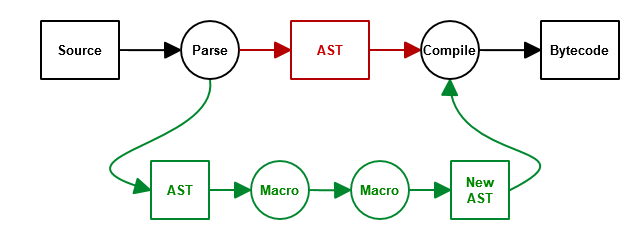
Note that this means you cannot use macros in a file that is run directly, as it will not be passed through the import hooks. Hence the minimum viable setup is:
# run.py
import macropy.activate # sets up macro import hooks
import other # imports other.py and passes it through import hooks
# my_macro_module.py
from macropy.core.macros import Macros
macros = Macros()
... define some macros ...
# other.py
from macropy.macros.my_macro_module import macros, ...
... do stuff with macros ...
Where you run run.py instead of other.py. For the same
reason, you cannot directly run MacroPy’s own unit tests directly
using unittest or nose: you need to run the
run_tests.py file from the project root for the tests to
run. See the runnable, self-contained no-op example to see exactly what this looks
like, or the example for using existing macros.
MacroPy also works in the REPL:
~/wip/macropy$ python
Python 3.6.4 (default, Jan 5 2018, 02:13:53)
[GCC 7.2.0] on linux
Type "help", "copyright", "credits" or "license" for more information.
>>> import macropy.console
0=[]=====> MacroPy Enabled <=====[]=0
>>> from macropy.tracing import macros, trace
>>> trace[[x*2 for x in range(3)]]
range(3) -> range(0, 3)
x*2 -> 0
x*2 -> 2
x*2 -> 4
[x*2 for x in range(3)] -> [0, 2, 4]
[0, 2, 4]
This example demonstrates the usage of the Tracing macro, which helps trace the evaluation of a Python expression. Although support for the REPL is still experimental, most examples on this page will work when copied and pasted into the REPL verbatim.
Warning
As of MacroPy3 the following statement is untested
MacroPy also works in the PyPy and IPython REPLs.